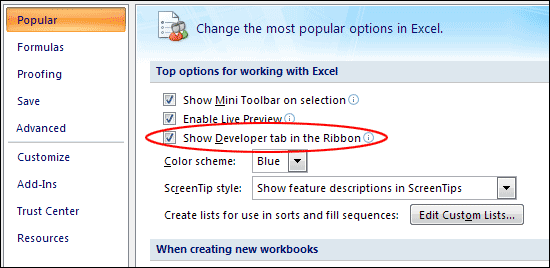To get prepared make Macro with Excel, you must change the setting of Excel. If you are using Excel 2007, click the round Office button, then click Excel Options at the bottom. On the "Popular" pane, you will find the check box "Show developer tab in the Ribbon." Please check the box.
If you check the box, now you can use the developer tab in the Ribbon. Now see the developer tab in the Ribbon, then you will see
Macro Security on the
Code panel. Click it and Select the option for
Enable all macros. Then make sure that "Trust access to the VBA object model" is checked.
References
Home Learn "
Excel VBA programming" accessed on 21st September 2015.