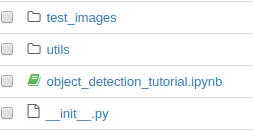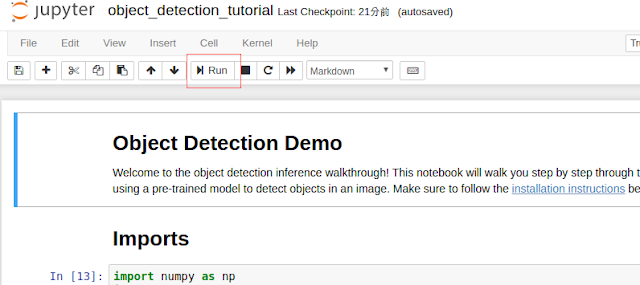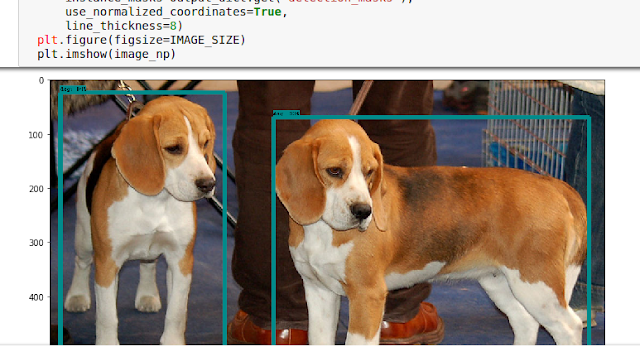2. How to train for Tensorflow Object Detection API
3. How to use Tensorboard
4. How to use a trained model of TF Detect in Android
I am using Linux Mint.
At first, you need tensorflow:
$ python3.6 -m pip install tensorflow
If your pc has GPU, install tensorflow-gpu:
$ python3.6 -m pip install tensorflow-gpu
(These instructions might help you if you have problem:Install Keras on Linux
Install Keras on windows)
Then you need to install tensorflow object detection:
$ cd ~/Documents
$ git clone https://github.com/tensorflow/models.git
Then you can read the official start guide from$ git clone https://github.com/tensorflow/models.git
/models/research/object_detection/g3doc/installation.md
Install dependencies:
$ sudo apt-get install protobuf-compiler python-pil python-lxml python-tk
$ python3.6 -m pip install jupyter
$ python3.6 -m pip install matplotlib
$ python3.6 -m pip install jupyter
$ python3.6 -m pip install matplotlib
$ python3.6 -m pip install pillow
$ python3.6 -m pip install lxml
$ python3.6 -m pip install lxml
Make sure you have the latest cython:
$ python3.6 -m pip install --upgrade --user cython
COCO API installation:
git clone https://github.com/cocodataset/cocoapi.git
cd cocoapi/PythonAPI
cd cocoapi/PythonAPI
We must rewrite the "PythonAPI/Makefile".
all:
# install pycocotools locally
python3.6 setup.py build_ext --inplace #Change the python version!
rm -rf build
install:
# install pycocotools to the Python site-packages #Change the python version!
python3.6 setup.py build_ext install
rm -rf build
# install pycocotools locally
python3.6 setup.py build_ext --inplace #Change the python version!
rm -rf build
install:
# install pycocotools to the Python site-packages #Change the python version!
python3.6 setup.py build_ext install
rm -rf build
Then do the make command.
make
cp -r pycocotools ~/Documents/models/research/
cp -r pycocotools ~/Documents/models/research/
Protobuf Compilation:
$ cd ~/Documents/models/research/
$ protoc object_detection/protos/*.proto --python_out=.
$ export PYTHONPATH=$PYTHONPATH:`pwd`:`pwd`/slim
Note: you need to export the PYTHONPATH every time you open the console. It's just temporarily adding it to the path.$ protoc object_detection/protos/*.proto --python_out=.
$ export PYTHONPATH=$PYTHONPATH:`pwd`:`pwd`/slim
Check if you successfully installed everything:
$ cd ~/Documents/models/research/
$ python3.6 object_detection/builders/model_builder_test.py
$ python3.6 object_detection/builders/model_builder_test.py
Go to the research directory and start jupyter.
$ cd ~/Documents/models/research/object_detection/
$ jupyter notebook
If vscode opens instead of the browser, try "export BROWSER=/usr/bin/firefox" and "jupyter notebook".$ jupyter notebook
You will see this:
Click on "object_detection_tutorial.ipynb":
Click on "Run". Every time you click on it, the program execution will proceed one by one.
If you want to close the notebook, hit "ctrl + c" on your console.